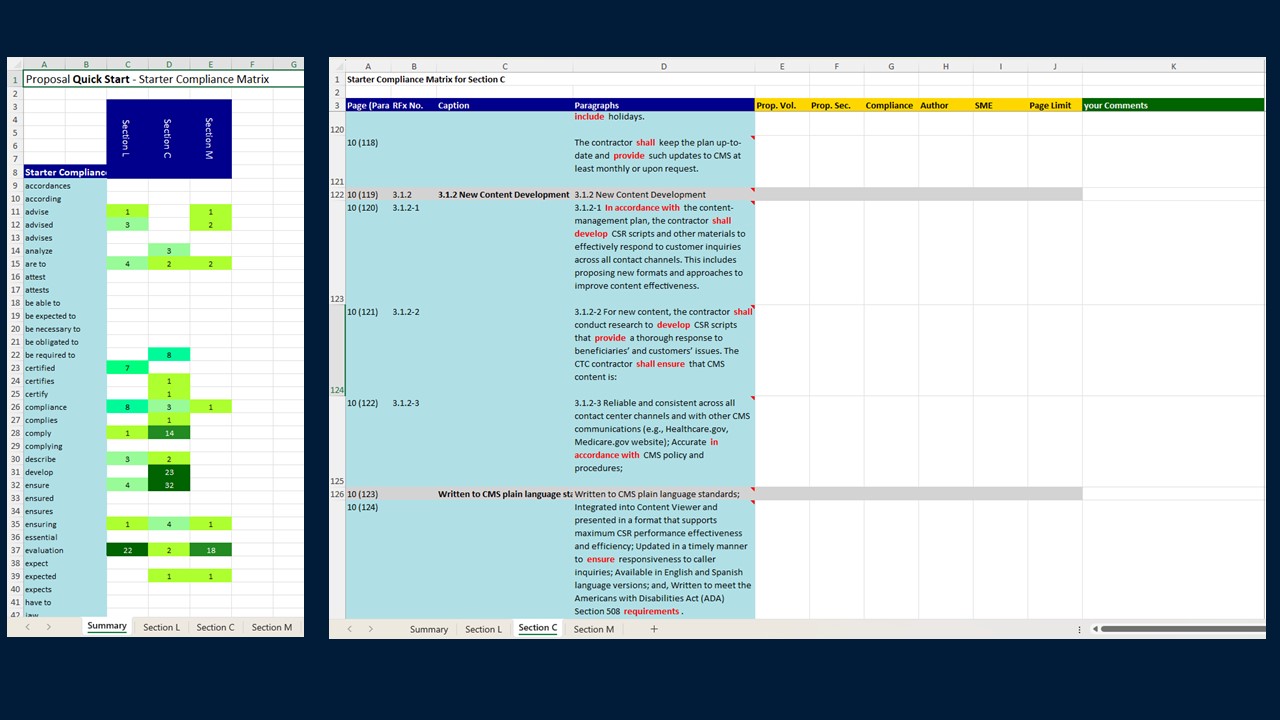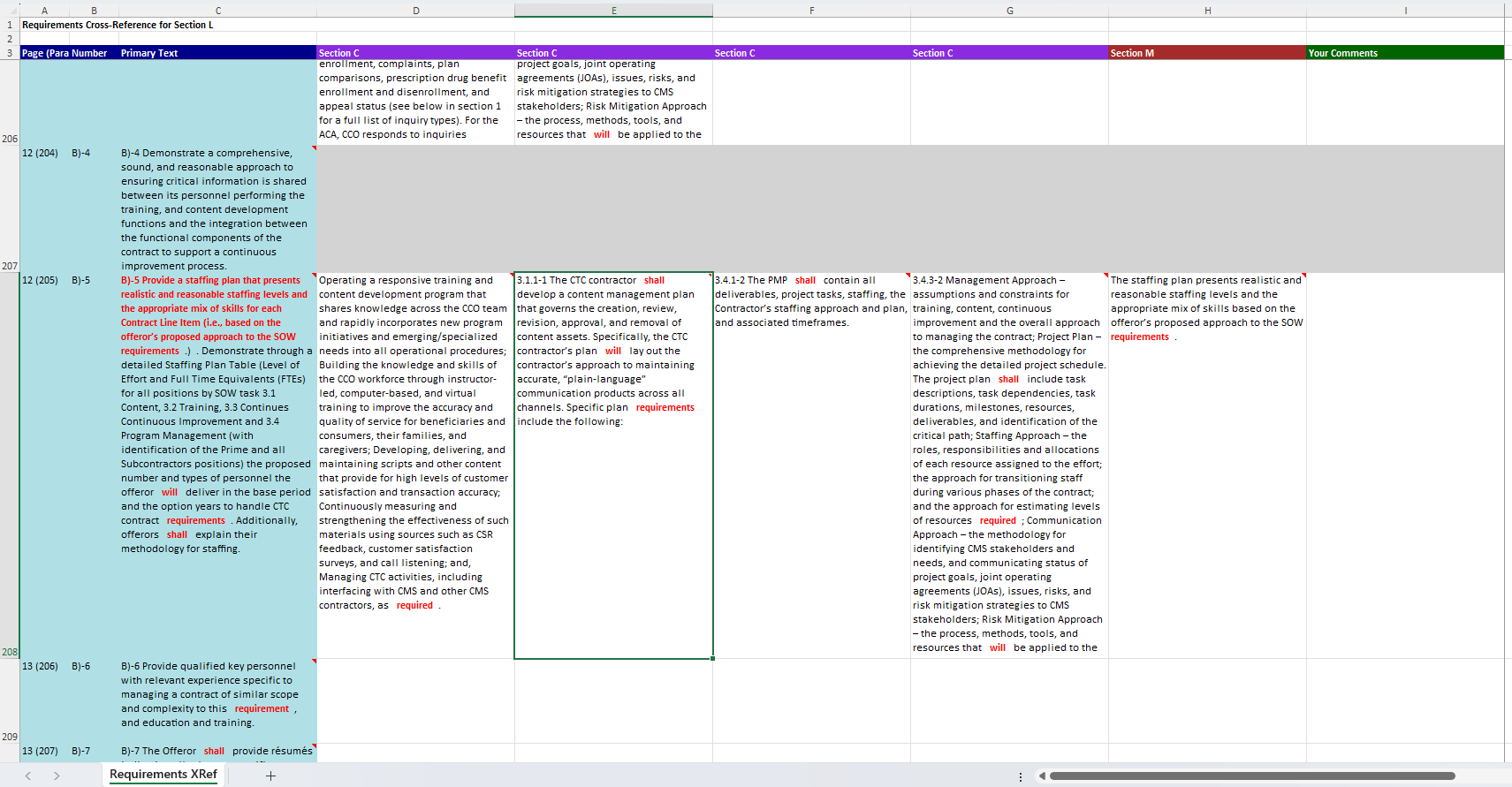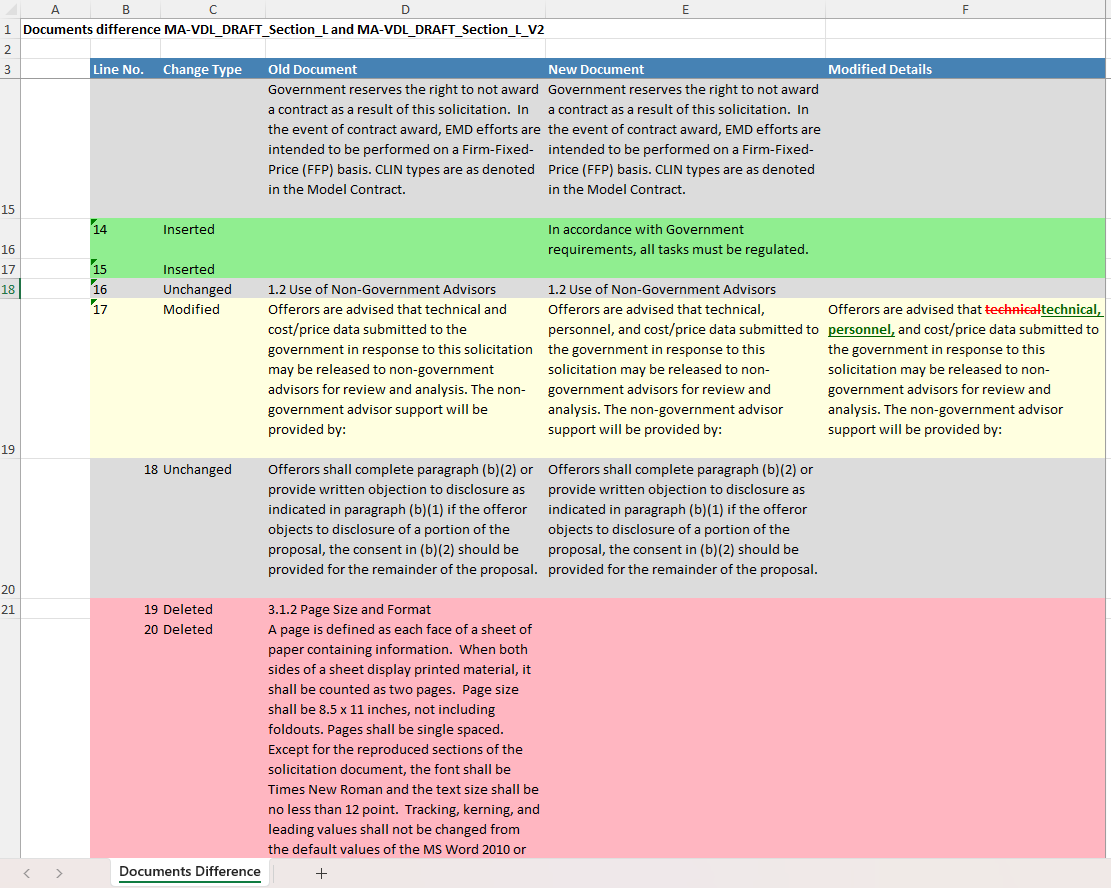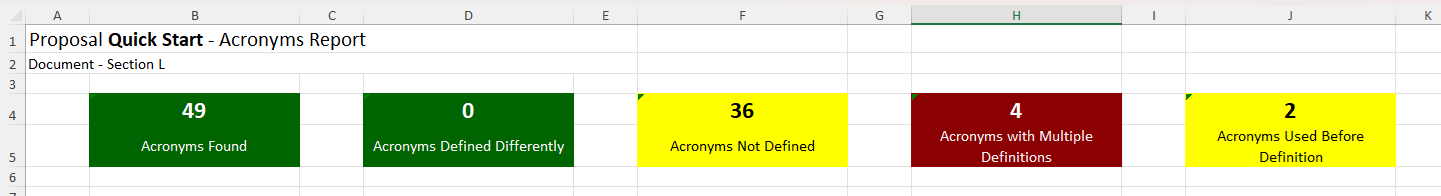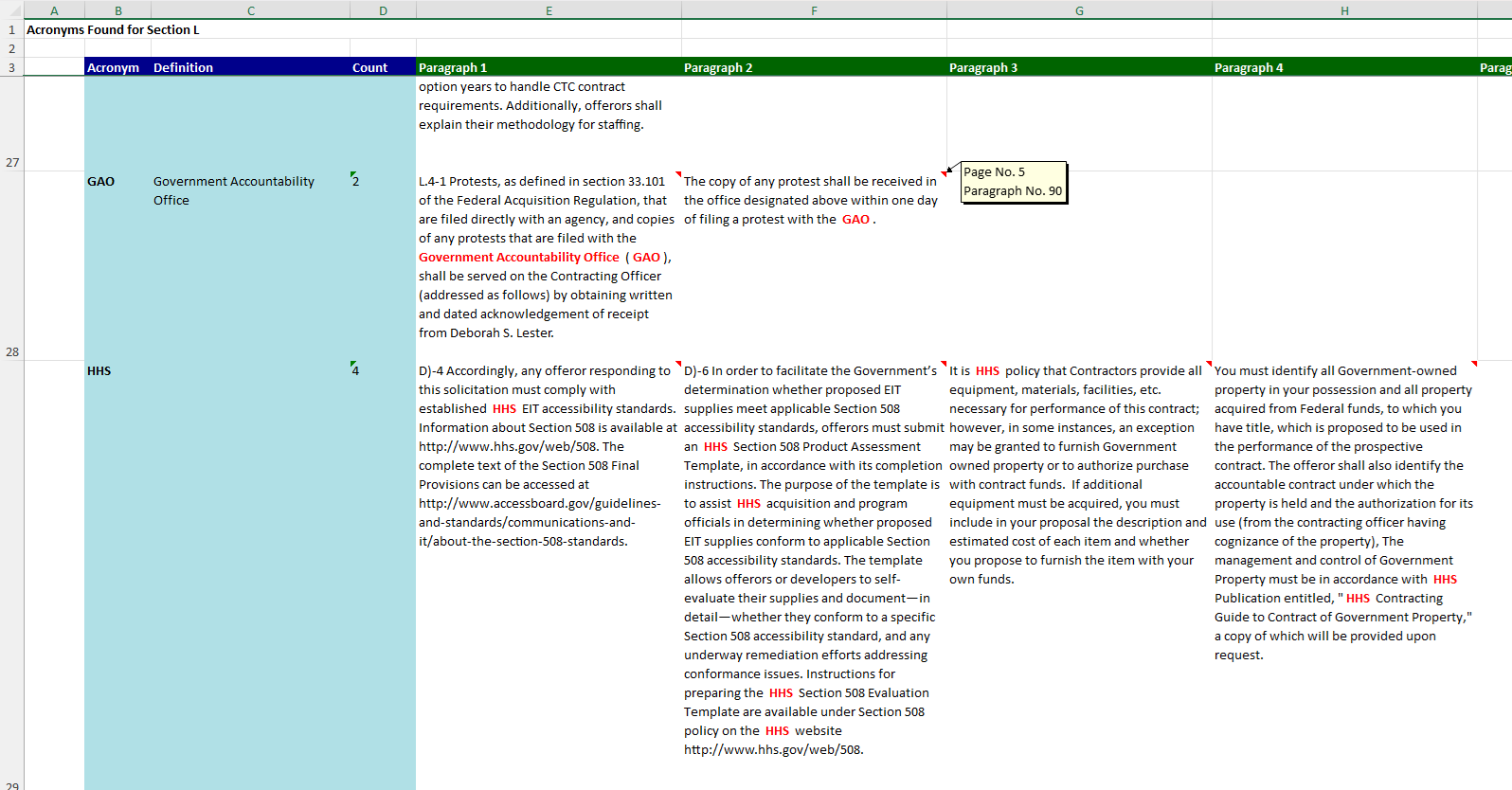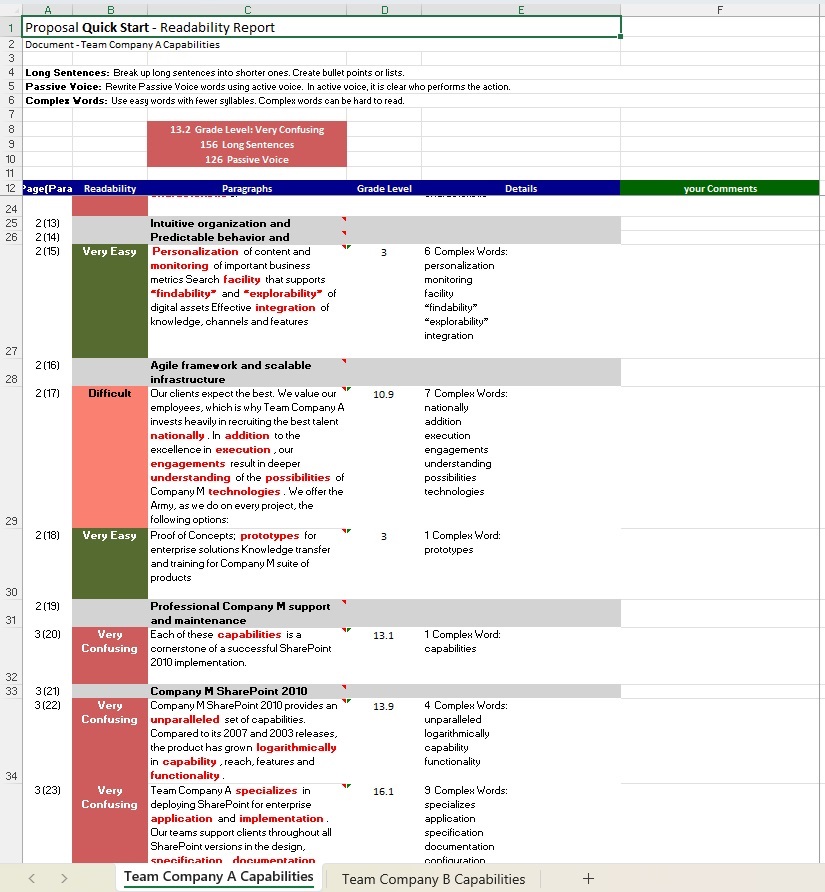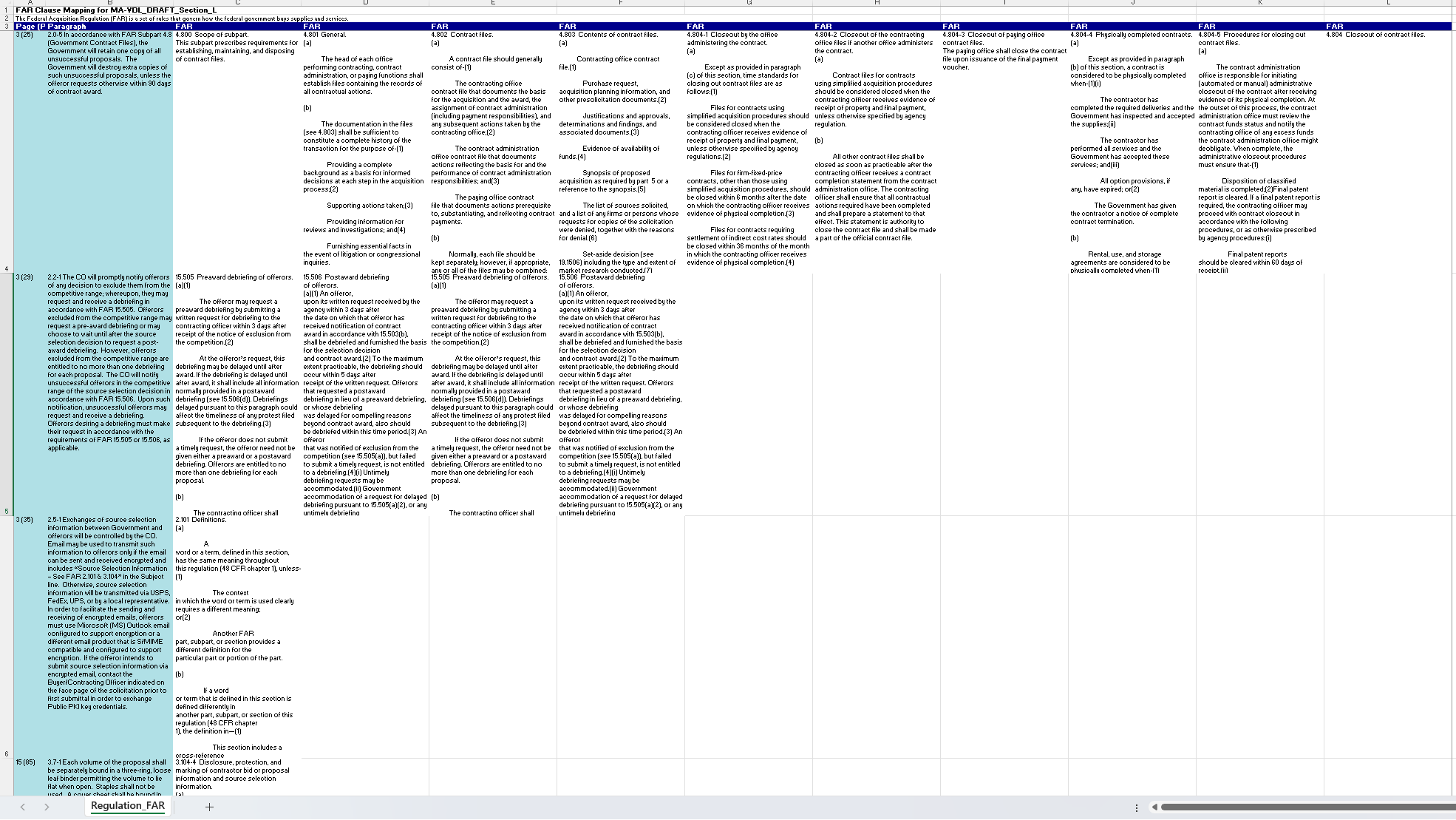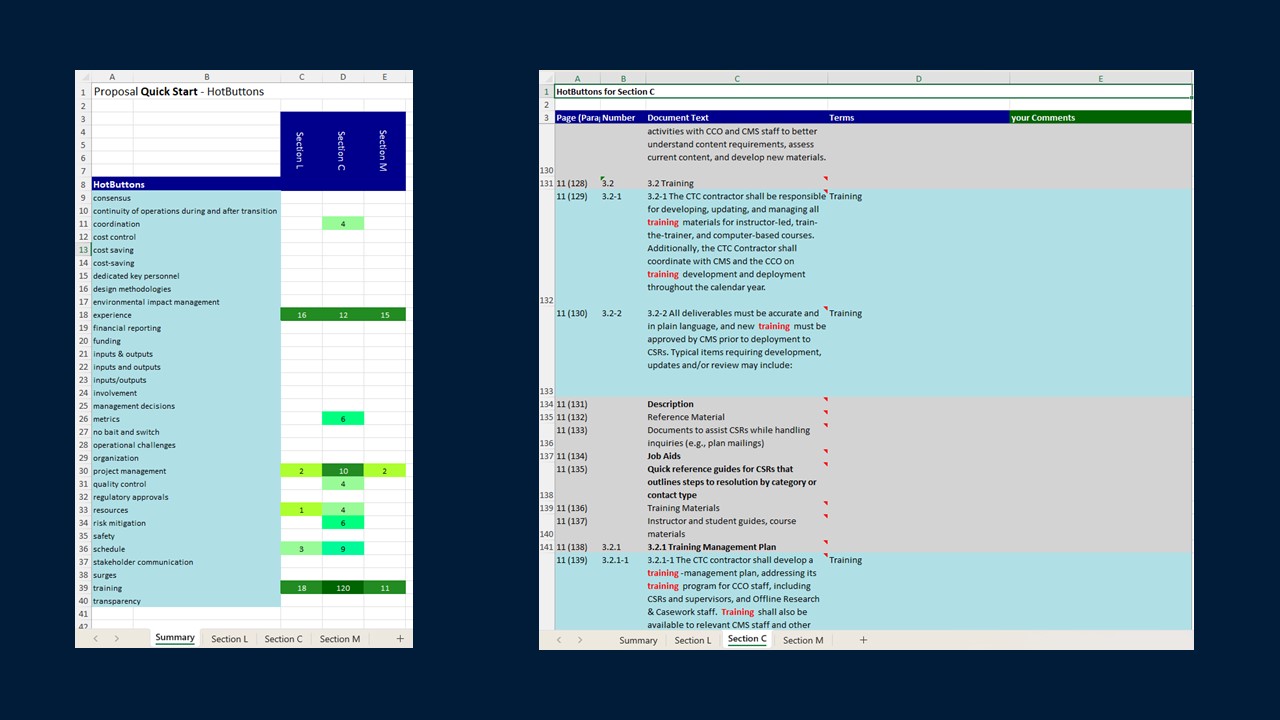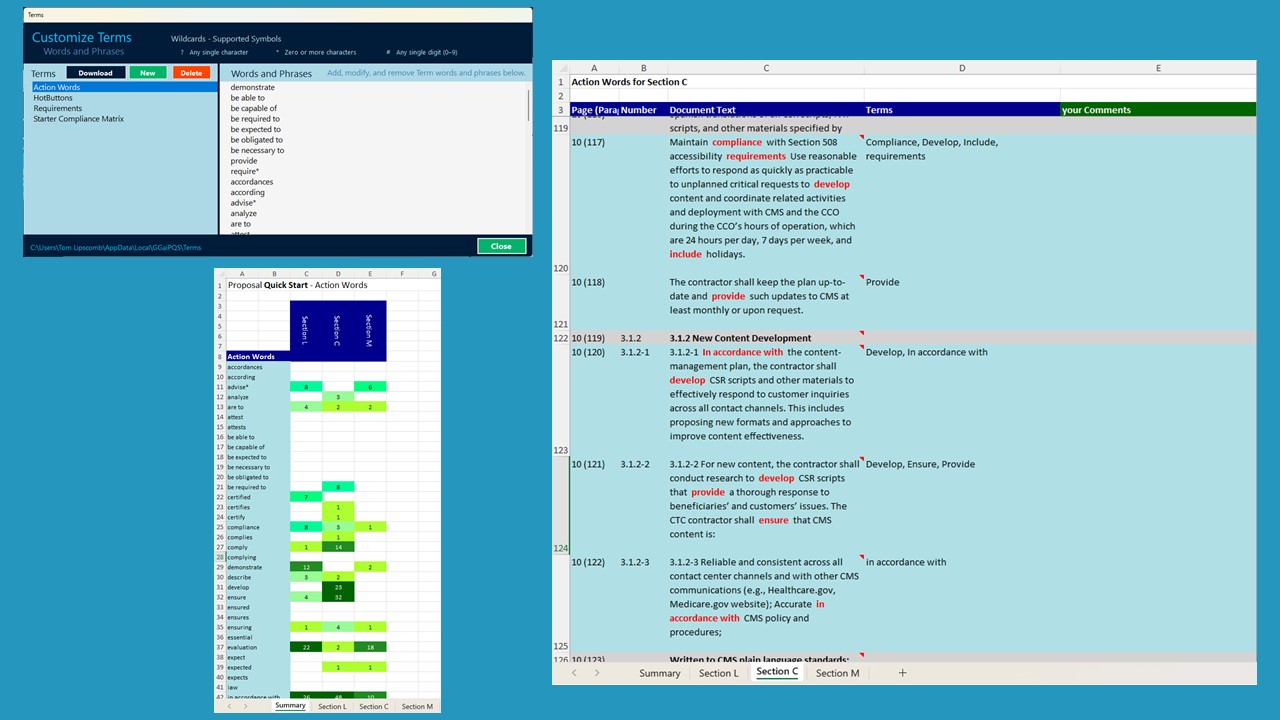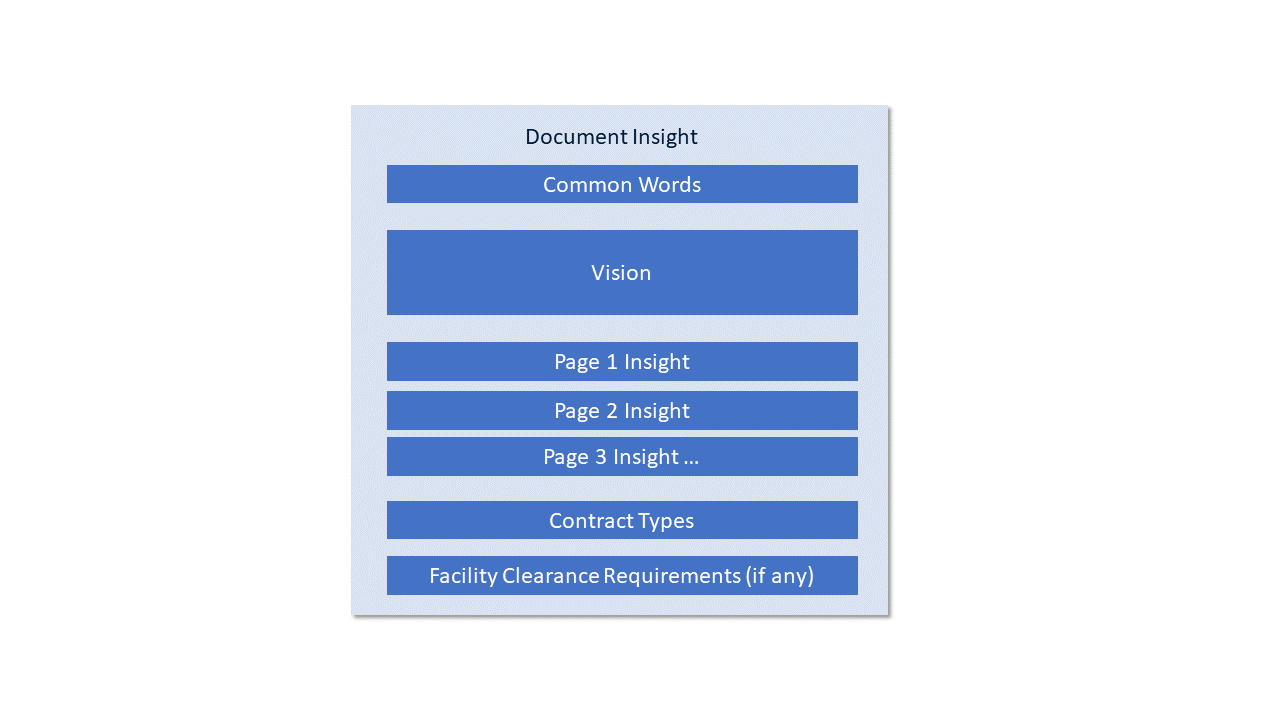Smarter RFP Analysis for Solicitations, Contracts, and Compliance
Automation for RFP Response
Many manual tasks have been automated (e.g., shred RFP), yet critical document analysis is often still done by hand. Do you spend considerable time manually reviewing complex documents like agreements, contracts, and Request for Proposals (RFPs)? This approach is time-consuming, inefficient, and prone to errors.
Introducing Proposal Quick Start (PQS) by Golden Goose AI.
As simple as "Drag, Drop, and Click," yet equipped with powerful, comprehensive in-depth analysis to ensure compliance and reduce risk for complex documents.
Bid / No-Bid Decisions
Compliance and Parroting
Risk
Secure Environment
Cost
Why Proposal Quick Start?
The Proposal Quick Start design was based on these three pillars: Power, Speed, and Simplicity.
Power: Providing unique time-saving capabilities, including Shredding large complex documents (e.g., RFx), Requirements Cross-Reference (mapping related requirements), Starter Compliance Matrix, FAR Clause mapping, Documents Compare, Acronym Finder, custom reports, and other intelligence reports.
Speed: Capable of simultaneously running and generating multiple RFP deep analysis reports with several complex documents in less than a minute using our proprietary AI technologies, such as our vector analyzers and vector shreader / parser.
Simplicity: Proposal Quick Start is as easy as Drag, Drop, and Click. No training is required. You can become productive the first time you use it. Many people overlook training and learning new software when calculating their ROI.
Significantly Lower Cost: Powerful capabilities at a fraction of the price of competitors. Essential tools like Requirements Mapping, Compliance Matrix, Documents Compare, Acronyms Analysis, Readability Analysis, and FAR Clause Mapping are included. No expensive add-ons.
Price: 1-Year License or 3-Year License Ask about our individual consultant discounts.
The benefits of Proposal Quick Start include time savings due to increased efficiency with no learning curve, higher win rates, and savings on labor costs.
Proposal Quick Start generates Excel results for easy sharing with your proposal and contracts team.
The notion that "output can be good, fast, or cheap, but you can only pick two" is outdated due to AI technological advancements and continuous improvement in efficiency in company operations.
 Shred Compliance Matrix
Shred Compliance Matrix
Proposal Quick Start's shredder / parser stands out from many others due to its specialized design for extracting and organizing requirements from complex documents like government RFPs (Requests for Proposals). Unlike standard parsers, which often rely solely on keyword matching or simple pattern recognition, Proposal Quick Start’s parser is optimized with advanced AI capabilities, including natural language processing (NLP) and vector analysis. This enables it to accurately identify nuanced requirement statements, even when they’re phrased differently or dispersed across the document.
Additionally, its "Fast Shred" feature automates the identification of critical compliance terms (such as "SHALL," "MUST," and "WILL"), support for wildcards (?, *, #), and rapidly organizes them into structured compliance matrices. This not only increases speed but also ensures that no requirements are missed, helping users create accurate, comprehensive compliance documents.
𝗛𝗼𝘄 𝗱𝗼𝗲𝘀 𝗼𝘂𝗿 𝗽𝗮𝗿𝘀𝗲𝗿/𝘀𝗵𝗿𝗲𝗱𝗱𝗲𝗿 𝘄𝗼𝗿𝗸?
It analyzes the structure of a document, by breaking it down hierarchically (e.g., 1.0, 1.1, 1.2). It then divides each section into its paragraphs. For example, section 1.1, which has three paragraphs, becomes 1.1, 1.1-1, and 1.1-2.
𝗪𝗵𝘆 𝗽𝗮𝗿𝗮𝗴𝗿𝗮𝗽𝗵𝘀 𝗶𝗻𝘀𝘁𝗲𝗮𝗱 𝗼𝗳 𝘀𝗲𝗻𝘁𝗲𝗻𝗰𝗲𝘀?
To better preserve the intent and context of the original content, which can be lost when broken into individual sentences.
Key Features
- Quick Shred MS Word (docx) or PDF documents in seconds.
- Shred multiple documents into a single Excel workbook.
- Each paragraph is tagged with an Excel comment indicating its source, including the document, page, and paragraph number.
 Requirements Cross Reference
Requirements Cross Reference
Automated Mapping of Related Requirement Paragraphs with Excel Output
The Requirements Cross Reference feature in Proposal Quick Start automatically aligns requirement paragraphs across multiple documents or within the same document, map Federal Sections L, C, and M. This mapping ensures consistency and thoroughness in requirement identification. Users can also control the requirements similarity threshold between paragraphs, allowing them to fine-tune the matches and make the process even more accurate and efficient.
- Shred / parse your RFPs for key requirement words like "WILL," "SHALL," and "MUST."
- Customize your own requirement words and phrases, with support for wildcards (?, *, #).
- Each paragraph is tagged with an Excel comment indicating its source, including the document, page, and paragraph number.
- Shred MS Word (docx) or textual PDF RFx documents and map requirements in seconds.
Use Cases - Save Hours
- Color Review
- Compliance Tracking
- Writing Assignments
- Past Performance Analysis
- Task Order Compiler
- Requirements Gap Analysis
 Documents Compare
Documents Compare
Quickly identify differences between versions of the same document.
Proposal Quick Start simplified Document Comparison by generating a side-by-side Excel detailed comparison report with color-coded changes for easy review.
It is designed to streamline the review process, especially for large complex documents.
- Instantly identify the differences between draft and final versions of proposals and RFPs.
- Color-coded highlighting makes it easy to spot changes: red for deletions, green for insertions, and yellow for modifications.
- Perform an impact analysis and share the report with the team for review.
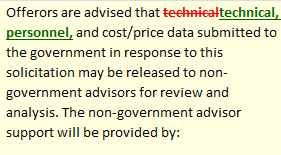 Easy to understand changes...
Easy to understand changes...
 Acronym Finder
Acronym Finder
Acronym Finder prioritizes simplicity and efficiency by automatically detecting and extracting acronyms / abbreviations in paragraphs of a document and generating clear Excel reports for easy review.
Instead of compiling all validation results into a single report, it organizes each validation type into separate report within tagged Excel sheets. This allows users to quickly locate and review specific types of validation results, improving clarity and efficiency when managing complex acronym lists.
Additionally, Proposal Quick Start’s Acronym Finder shows up to 20 paragraphs where an acronym appears, allowing users to see a comprehensive usage context. In contrast, most other acronym tools only display the first instance, limiting the insight into how and where acronyms are used throughout the document.
It is designed to provide separate reports in Excel Sheets for various checks:
- Acronyms Found
- Acronyms Defined Differently
- Acronyms Not Defined
- Multiple Definitions
- Acronyms Used Before Definitions
 Readability Analysis
Readability Analysis
The readability feature in Proposal Quick Start evaluates how easily your textual content can be understood by readers.
It helps you quickly improve the quality of your business writing, enhancing your brand experience and ensuring customers engage more effectively with your content.
Proposal Quick Start Readability assesses factors such as long sentences, complex words, passive voice, and the Flesch-Kincaid Grade Level.
For tailored results, customize key settings: standard reading level, sentence length, passive voice thresholds, and ignored words.
The PQS Readability report highlights paragraphs needing revision using color-coded notations in the second column, making it easy to identify and address problem areas.