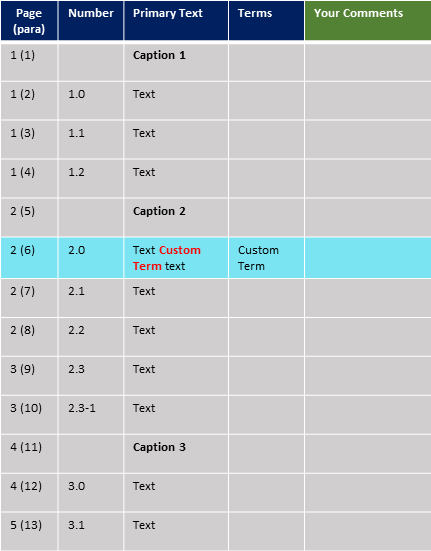What is Proposal Quick Start?
Proposal Quick Start (PQS) is an intelligent analysis AI solution
• Proposal Quick Start (PQS) is an intelligent analysis AI solution designed for companies aiming to enhance their success in winning contracts. It facilitates informed decision-making for business and proposal development teams, by providing insights into Request for Proposal (RFP) documents.
• Ensure that you are bidding on the best opportunities for your company. In other words, improve decision-making.
• PQS offers intelligent insights and knowledge regarding the Request for Proposal (RFP) and its related documents. The process is straightforward: just Drag, Drop, and Click.
• 100% Secure - Deploy On-Premise
• PQS allows you to analyze multiple documents with a single click.
Proposal Quick Start is a dynamic tool and game changer for understanding requirements within the Request for Proposal (RFP) process, provides a clearer and fast way of understanding requirements from the customer and allows for the quick Bid/No Bid Decision for the user.
Charles E. Walker Capture Manager - R&K Enterprise SolutionsProposal Quick Start (PQS) empowers users to be the "human-in-the-loop".
PQS has been a game-changer for generating deliverables throughout the opportunity lifecycle...from capture to proposal delivery, it's saved countless cycles of document analysis and cross-referencing for someone who isn't a rocket scientist, PQS can generate accurate results quickly and help you keep your place at the table with actual rocket scientists.
Melinda Weathers Capture and Proposal EngineerWin More
Proposal Quick Start (PQS) - Introduction
- Know how the related requirements map across all the documents. For example, using a Federal Government RFP, see how Sections C, L, and M are related.
- NEW Past Performance Analysis - Identify proposals that closely align with the requirements of the new RFP, saving you considerable time.
- Quickly see all the FAR Clause text for notations in an RFP and associated documents.
- Supports customization, such as generating a report to identify Action Words.
- Generate all the reports with one click or (NEW) select the reports you want to generate.
- PQS will save hours, by replacing your hours labor-intensive tasks with intelligent automation and win more contracts!
 Document Insight - New Redesign
Document Insight - New Redesign
Instantly know details about a document, such as an RFP - MS Word Output
Know:
- NEW - Common Words - Words that are frequently used
- Vision - Purpose and goals - Improved - Now more focus with better results
- NEW - Page Insight - Identify the important content of a page - Was Document Summary and change to Page Insight for each page
- Contract Types - Identifies the Contract Types in an RFP, e.g., Fixed-Priced, Time and Materials, and others
- NEW - Facility Clearance Requirement - Identify any Government facility clearance requirements, such as SCIF
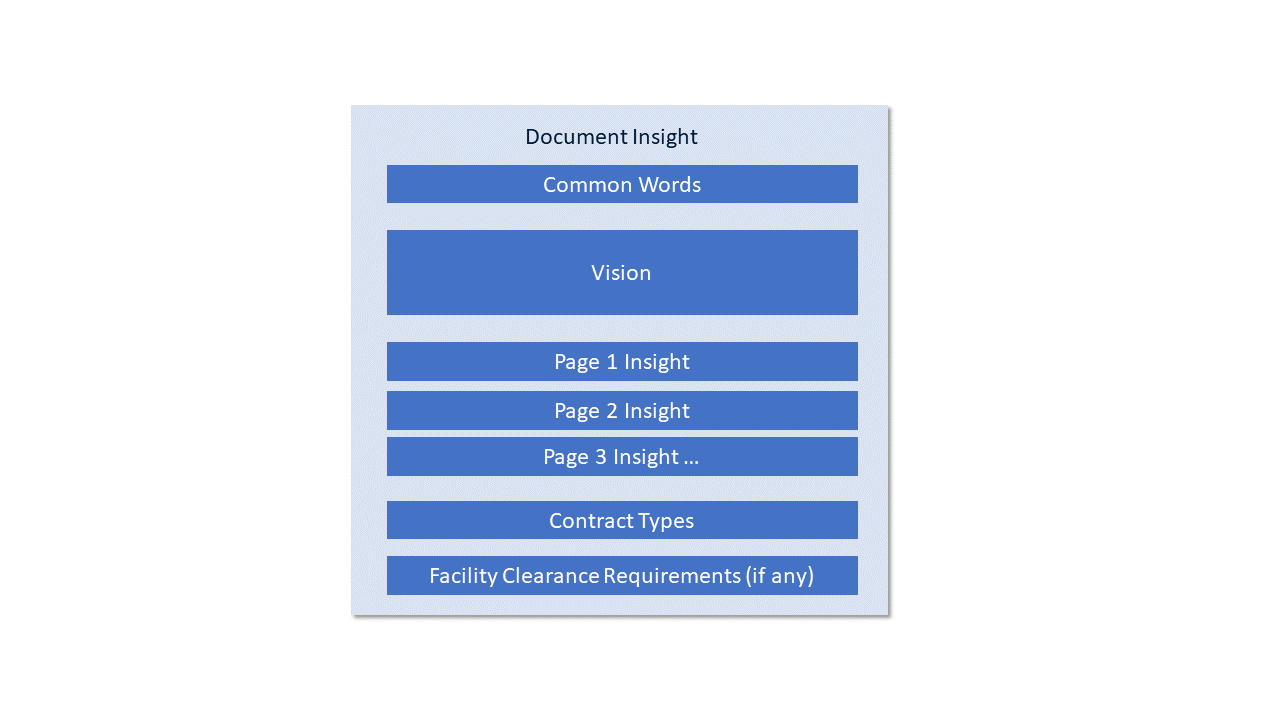
 Requirement Cross-Reference
Requirement Cross-Reference
Maps requirement paragraphs to related paragraphs containing requirements - Excel Output
- Map requirement paragraphs between multiple documents, i.e., Sections C, L, & M.
- Users are able to adjust the similarity level between requirement paragraphs.
- Shred/Parse your RFPs for requirement words such as “WILL”, “SHALL”, “MUST”...
- Customize your own requirement words and phrases. NEW - Supports wildcards: ?, *, and #
- Each paragraph has an Excel comment tag denoting its source, i.e., Document and Page & Paragraph numbers.
Use Cases - Save Hours
- Color Review
- Compliance Tracking
- Writing Assignments
- Past Performance Analysis
- Task Order Compiler
- Compliance Matrix
The founder of Golden Goose AI developed the 1st commercial fully-automated RFP Parser in 2004.
The PQS Parser Engine is a new advanced parser based on vector algorithms (Super Fast) and is the 5th Generation Parser Engine developed by the Founder of Golden Goose AI. This is important because while it is a new Parser Engine, it is based on lessons learned from the previous Parser Engines, ensuring better results and accuracy.
The requirement paragraph mapping is built on Golden Goose AI’s AI technology, Textual Understanding Framework (TUF).
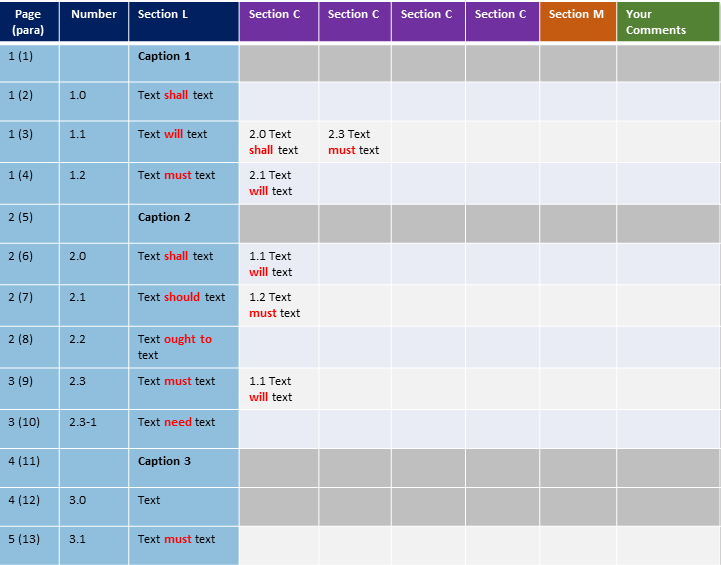
 Hot Buttons
Hot Buttons
Places the focus on what the customer needs, instead of what you are selling - Excel Output
- Identify a set of customer issues and motivators.
- Customize your own Hot Button terms. NEW - Now supports wildcards: ?, *, and #
- Hot Buttons should be presented in the executive summary.
- Hot Button examples: Saving money, Saving time, Quality Assurance, Performance and Reliability, Customer Experience, Risk Mitigation, & Trust.
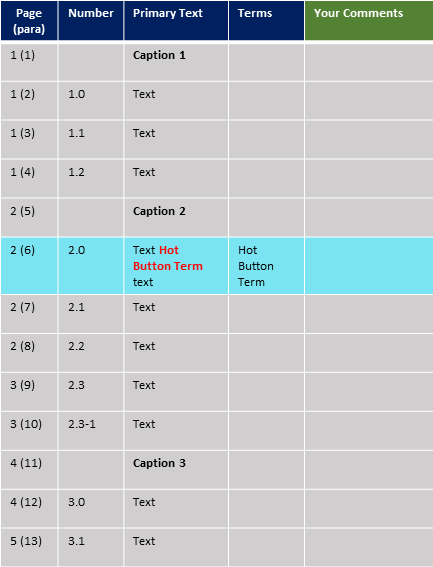
 FAR Clause Mapping
FAR Clause Mapping
FAR Clause Mapping - Excel Output
Federal Acquisition Regulation (FAR) Automation
- Identifies FAR Clause notations.
- Maps the FAR Clause text to the paragraph.
- Finds the entire series for a FAR Clause. For example, FAR 39.2 pulls the clause text for 39.201 through 39.205.
- Automatically pulls the latest FAR Clause Library within seconds via the government website: Federal Acquisition Regulation
- SCIF environments do not have internet connections. However, FAR libraries can be imported from a CD containing a FAR DITA zip file.
- Super Fast! - Save hours of searching, and cutting & pasting
Sensitive Compartmented Information Facility (SCIF) – Learn more
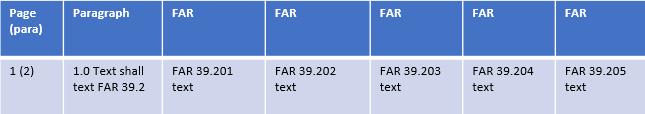
 Custom Reports
Custom Reports
Proposal Quick Start supports creating custom reports. - Excel Output
- Create your own terms - Now supports wildcards: ?, *, and #
- Custom Reports are generated from your own terms.
- Download Term libraries within Proposal Quick Start to generate custom reports, such as Starter Compliance Matrix, Risks, Gov Security, Action Words, and others.